Getting and Installing Artemis
The most up to date version of Artemis is always available from the Artemis web pages.
Installing Java
Before installing Artemis you will need to make sure you have Java installed. Please note that the version of Java that comes with Netscape and Internet Explorer is not sufficient to run Artemis.
UNIX users should get the current Java version from the Sun.
GNU/Linux users should install the latest java stable Java release from Blackdown.org . The Sun versions of Java 1.3.1, 1.4.0 and 1.4.1 have various long-standing bugs which make them unsuitable for Artemis. Newer releases from Sun may fix these problems.
Windows users should get latest stable release from Java version from Sun Microsystems. On some versions of Windows (such as Windows 2000) you will need be have administrator privileges for your machine to successfully install Java.
Macintosh users with MacOS X (i.e. MacOS version 10) or better do not need to install Java because it comes as a standard feature of the operating system. Note, however, that Java on the older versions of MacOS X has irritating bugs so we recommend using the latest version of MacOS, which runs Artemis well. Macintosh users with older MacOS versions cannot use this release of Artemis.
Installation Instructions for UNIX and GNU/Linux
Change directory to the directory you wish to install Artemis in. We will use ~/ in this example and in the next chapter.
uncompress and untar the artemis_compiled.tar.gz file. On UNIX the command is:
gzip -d < artemis_compiled.tar.gz | tar xf -
For instructions on how to run Artemis on UNIX and GNU/Linux once the archive is unpacked see the section called Running Artemis on UNIX and GNU/Linux Systems in Chapter 2.
Installation Instructions for MacOSX
For MacOSX users an archive artemis_act.dmg.gz disk image is provided. This contains both Artemis and ACT applications. This can be uncompressed using gunzip:
gunzip artemis_act.dmg.gz
Alternatively on OS X an easier solution is provided by StuffIt Expander. Double-click on any file ending in ".gz" and StuffIt Expander will be launched to uncompress that file.
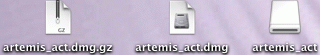
Installation Instructions for Windows
On Windows systems with Java (version 1.3 or higher), installing Artemis is as simple as downloading the the artemis.jar file to an appropriate place (such as the desktop or the Programs folder). When downloading some versions of windows mistake this file for a zip file ensure it does not name this artemis.zip, if it does rename it to artemis.jar (DO NOT UNZIP THIS FILE).
For instructions on how to run Artemis on Windows once it is unpacked see the section called Running Artemis on Windows Systems in Chapter 2 .