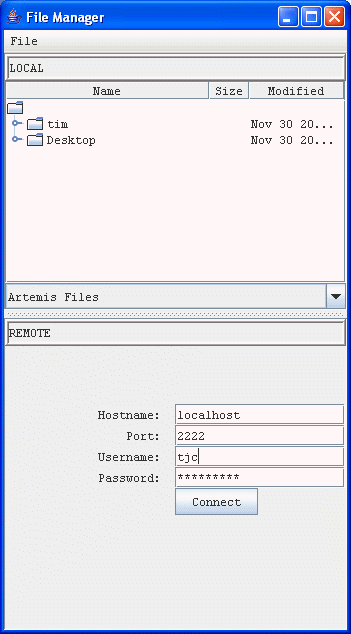Using Putty to Set Up A Tunnel
On Windows you can use Putty to set up a ssh tunnel. Below are settings that can be used in Putty to set up a SSH tunnel.
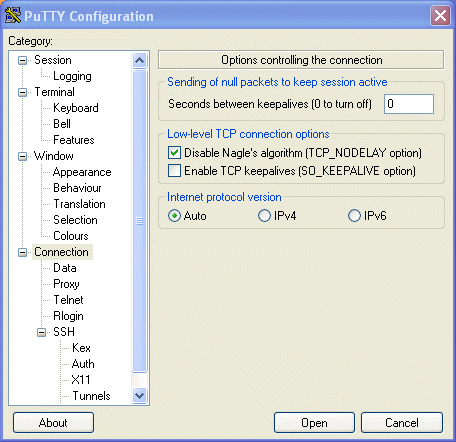
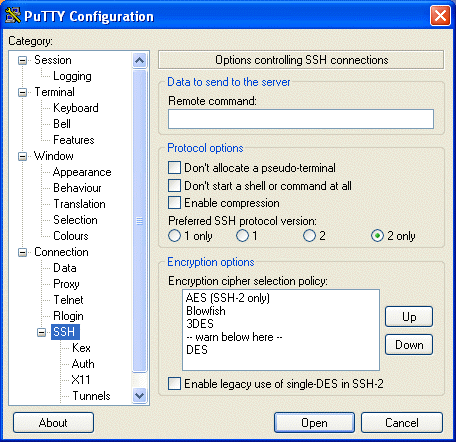
SSH 2 only is probably recommended here.
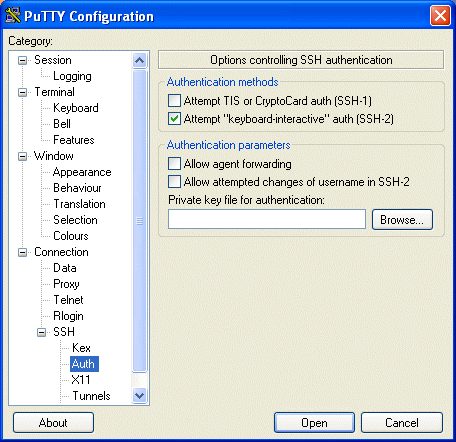
X11 forwarding is not necessary.
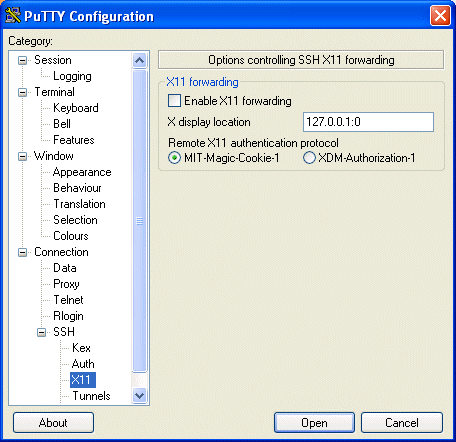
Set the source port to 2222 and set the destination to hostname:port (e.g. pcs2.internal.sanger.ac.uk:22).
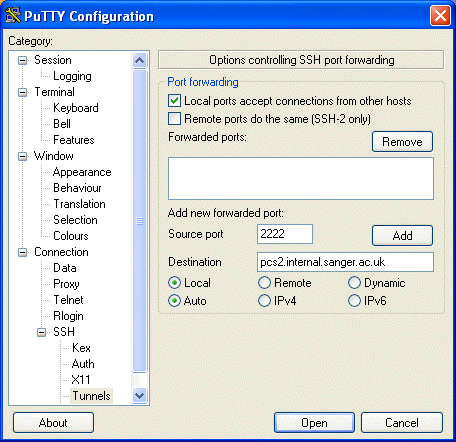
Click 'Add' to add this to the list of forwarded ports.
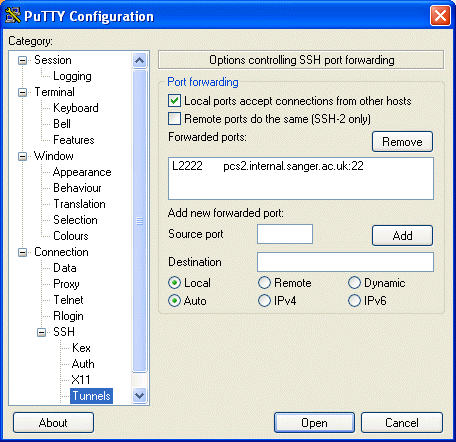
Run Artemis and select the 'SSH File Manager' from the 'File' menu. At the bottom fill in login details and click on the 'Connect' button. Logging in may take a minute (depending on the connection).