Login In
From the Artemis launch window go to the 'File' menu and select 'Open SSH File Manager'. A file manager window will then open with a local file manager at the top. Underneath this is a remote file manager with a section to enter login details.
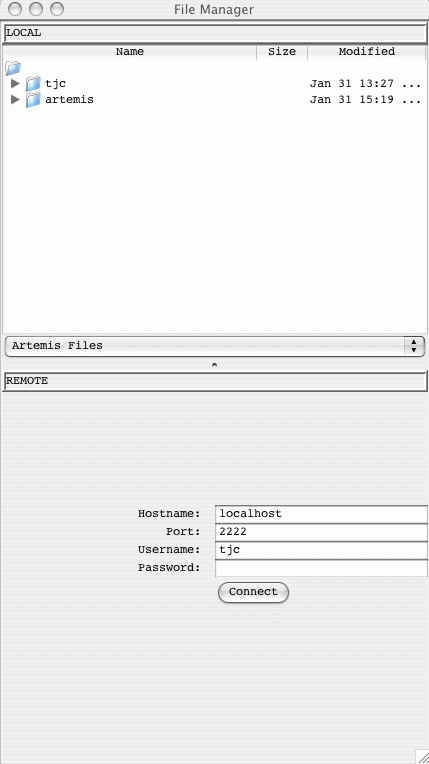
If you can connect directly to the remote machine give the hostname, username and password. Alternatively if you are using a SSH tunnel (see the section called Setting up a SSH tunnel) then use localhost and the appropriate port number.